The awt4j provides a connection between your desktop and Salesforce.com. Plugins use this environment to implement application specific functions e.g. The Skypeforce plugin.
Features of the awt4j
awt4j requires Java 1.5 or later to run correctly. You can check this by typing "java -version" in a command prompt. Note : since it uses Java Web Start, the v1.4.2 JRE may also work.
Click here and download the JRE version 5.0
This plugin provides CTI integration between Salesforce and Skype. This means support for outbound dialing from Salesforce records as well as screen pops with number search and auto-navigation for inbound calls.
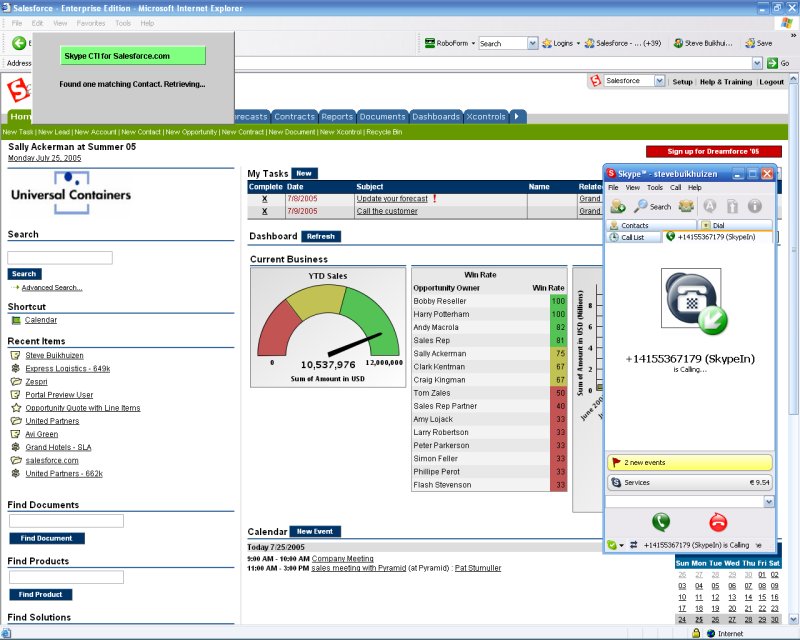
Now you are ready. Click here to start using Skypeforce
Once the awt4j starts, a login page will appear. Note : this is your Salesforce username/password. Once you are connected you can close the browser window. You can always get back to it by clicking the icon in the System tray.
The SkypeForce plugin currently does not search for Skype aliases, only real (PSTN) phone numbers. To call out to a PSTN number you need to sign up for SkypeOut. Once you do this, SkypeForce will detect your call and do the screen pop.
If you want to use inbound CTI, then you also need SkypeIn which assigns a PSTN number to you. Then you can call this number and SkypeForce will detect it and do it's thing.
Note : SkypeIn is a beta product and does not support caller number id in all countries, in which case neither can Skypeforce.
The SkypeForce search popup appears (like the screen shot above) any time that a call occurs (inbound or outbound). It will search any phone field of all Salesforce records. If it finds a single match it will navigate a web browser to that record or to a page that you designate. If it finds more than one match, you must click the record you want to display for the navigation to occur. Preferences allow you to configure this search at the start or the end of a call.
Click here for technical details and future plans
The awt4j and Skypeforce are open source projects, not supported by Salesforce.com.
This product uses the Skype API but is not endorsed or certified by Skype