SkypeForce is a CTI implementation for Skype and Salesforce.com
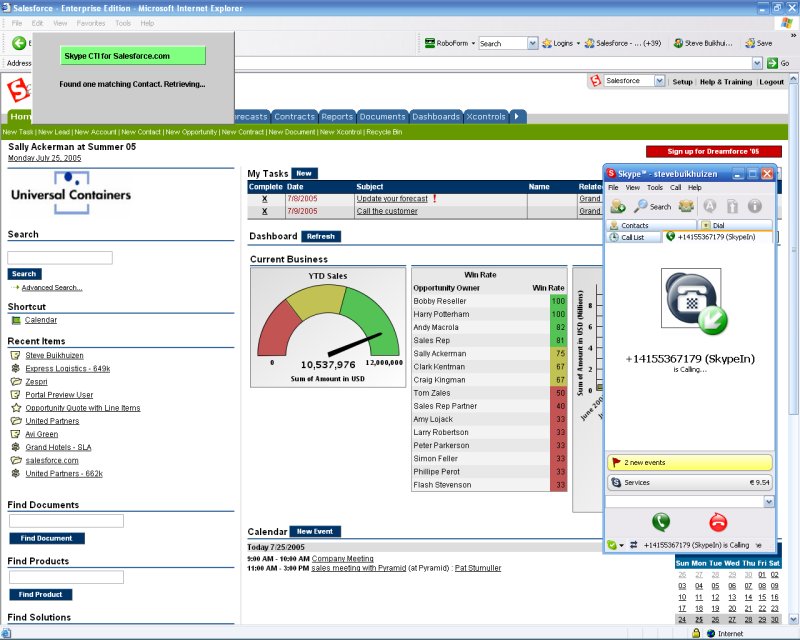
SkypeForce requires Java 1.4.2 or later to run correctly. You can check this by typing "java -version" in a command prompt.
Click here to install. Unzip the file and run the Skypeforce link or skypeforce-console.bat
When you run SkypeForce, the settings page will appear. You will also be prompted by Skype to allow the tool access to the Skype API, this is required for SkypeForce to operate.
Note : When Skype prompts you with "Another program wants to use Skype", always choose the second option "Allow this program to use Skype, but ask again in the future". If you don't do this, SkypeForce cannot connect to Skype and will not work properly. In that case, you must remove the java setting in the Skype Tools/Options/Privacy/Manage other programs access to Skype area.
Now all you need to do is to login to Salesforce within SkypeForce. If you have SkypeForce running without being logged in, it will popup a dialog requesting that you do so. Note : this is your Salesforce username/password.
SkypeForce currently does not search for Skype aliases, only real (PSTN) phone numbers. To call out to a PSTN number you need to sign up for SkypeOut. Once you do this, SkypeForce will detect your call and do the screen pop.
If you want to use true CTI, then you also need SkypeIn which assigns a PSTN number to you. Then you can call this number and SkypeForce will detect it and do it's thing.
Now the SkypeForce search popup will appear (like the screen shot above) any time that a call comes in. It will search any phone field (custom fields included) of all Salesforce records. If it finds a single match it will navigate a web browser to that record. If it finds more than one match, you must click the record you want to display for the navigation to occur.
Click here for technical details and future plans
This product uses the Skype API but is not endorsed or certified by Skype